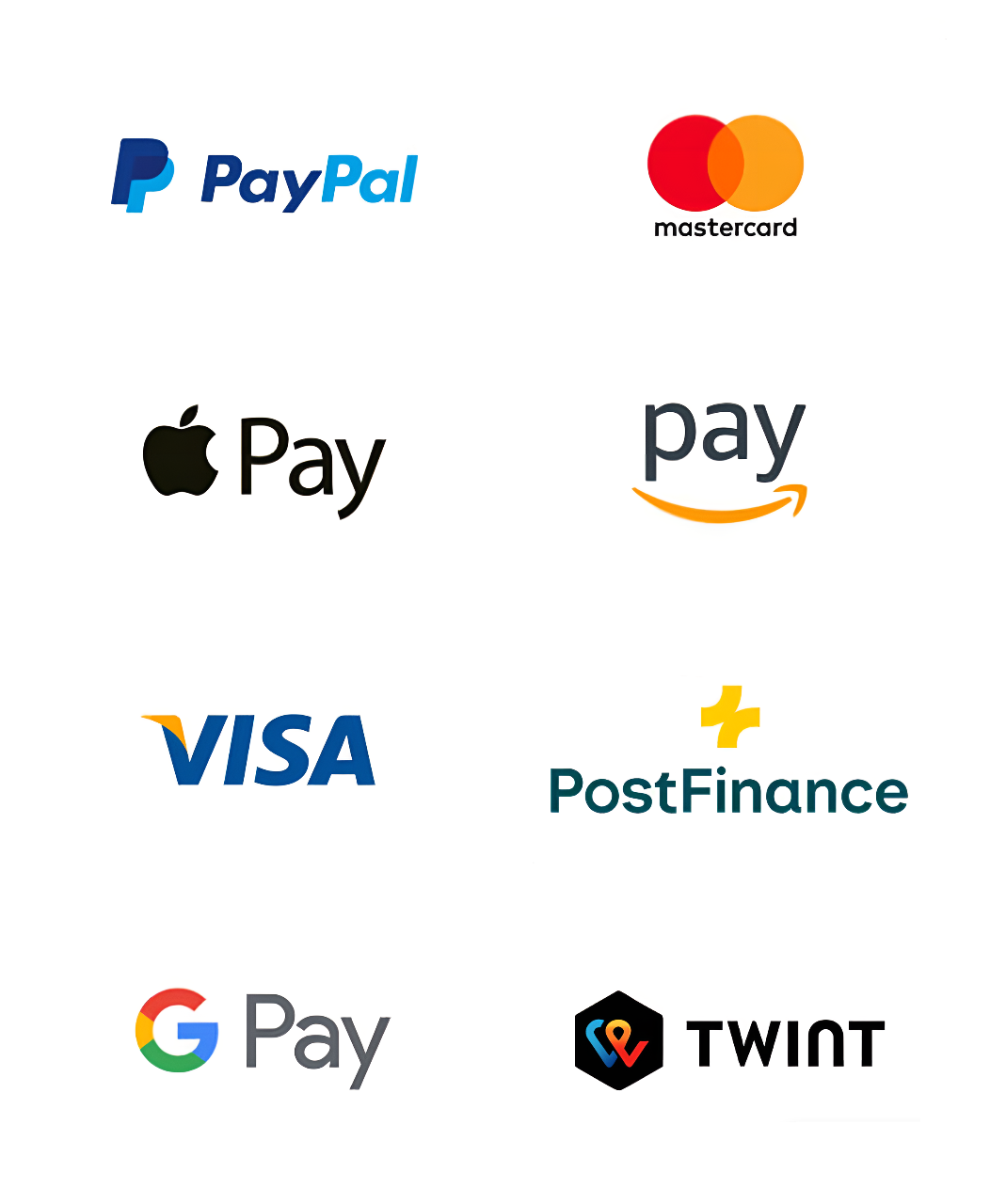Ashampoo PDF Pro 3 – the all-in-one solution for PDF creation and editing
PDF files are essential in today’s digital world, whether for business documents, contracts, or presentations. However, working with PDFs often requires editing text, merging files, or converting documents into different formats. Ashampoo PDF Pro 3 provides a powerful and comprehensive solution for anyone looking to manage PDFs efficiently and securely.
In this article, we’ll explore the key features of Ashampoo PDF Pro 3 and explain why it’s an excellent choice for both professionals and home users.
1. Create and edit PDF documents
With Ashampoo PDF Pro 3, users can create new PDF files from scratch or edit existing documents without needing to convert them to another format first.
✏️ Add, edit, and format text
📷 Insert, resize, and replace images
📑 Move, delete, or reorder pages
Thanks to its intuitive user interface, editing PDFs is as easy as working with a standard word processor.
2. Convert PDFs to other formats
Sometimes, PDF files need to be edited in other programs. Ashampoo PDF Pro 3 allows users to convert PDFs into editable formats such as Word, Excel, and HTML.
🔄 Fast and accurate conversion to Microsoft Office formats
📄 Export as image files like JPG or PNG
💡 Preserves original formatting and document structure
This feature makes it much easier to reuse and modify existing documents without having to manually copy and paste content.
3. Merge and manage PDF files
For users who frequently work with large documents or multiple PDF files, Ashampoo PDF Pro 3 offers excellent document management tools.
🔹 Merge multiple PDFs into one document
🔹 Reorganize or extract specific pages
🔹 Automatic typo correction for higher text quality
This functionality is particularly useful for business reports, research papers, and contracts.
4. Security and digital signatures
Since PDFs often contain confidential information, it’s crucial to keep them protected. Ashampoo PDF Pro 3 includes robust security features to safeguard sensitive documents.
🔒 Strong encryption to prevent unauthorized access
🖊️ Digital signatures for legal authentication
🔑 Password protection for confidential files
This makes the software an excellent choice for business users, freelancers, and organizations that need a secure and professional document management solution.
5. Enhanced user experience with dark mode and compression
Beyond standard PDF editing and security features, Ashampoo PDF Pro 3 introduces new usability improvements for an even better workflow.
🌙 Dark mode for comfortable viewing in low-light conditions
📂 File compression to reduce PDF size for easy sharing
🚀 Optimized performance for handling large documents quickly
These enhancements help users work more efficiently with PDFs, regardless of their needs.
Conclusion – why choose Ashampoo PDF Pro 3?
Ashampoo PDF Pro 3 is a powerful and feature-rich solution for anyone working with PDFs. Whether you need to create, edit, convert, or secure documents, this software provides all the essential tools in one user-friendly package.
For businesses, freelancers, and home users looking for a flexible and professional PDF management solution, Ashampoo PDF Pro 3 is the perfect choice.
Ashampoo PDF Pro 3 -> https://swisssoftware24.ch/en/products/ashampoo-pdf-pro-3/