CHF 19.90
Bitdefender Password Manager is a comprehensive solution for anyone who wants to securely manage their passwords while protecting their online privacy. With advanced encryption, the tool offers the highest level of security—both for stored data and when Browse the web.
Features like automatic form filling and synchronization across multiple devices significantly enhance daily use. Users no longer need to remember complicated passwords; everything is securely stored and always readily available.
Additionally, the integrated password generator allows for the creation of strong and unique passwords for each account. This significantly reduces the risk of hacking attempts or data theft—ideal for anyone who values digital security.
You can find more information about this product here.
Windows 7 with Service Pack 1, Windows 8.1, Windows 10, Windows 11
Supported Browsers: Chrome 72 or higher, Firefox 65 or higher, Microsoft Edge
macOS: Operating System: X Yosemite (10.10) or higher
Supported Browsers: Safari, Firefox, Google Chrome
Operating System: iOS 11.0 or higher
Active Internet Connection: Required for updates and certain features.
Android 5.1 or higher (Fingerprint unlock supported on Android 6.0 and above)
Autofill: Supported on Android 8.0 and above
Active Internet Connection: Required for updates and certain features.
CHF 19.90
Auf Nachbestellung verfügbar
After completing your purchase, your order will be sent to your email address within 12 hours.
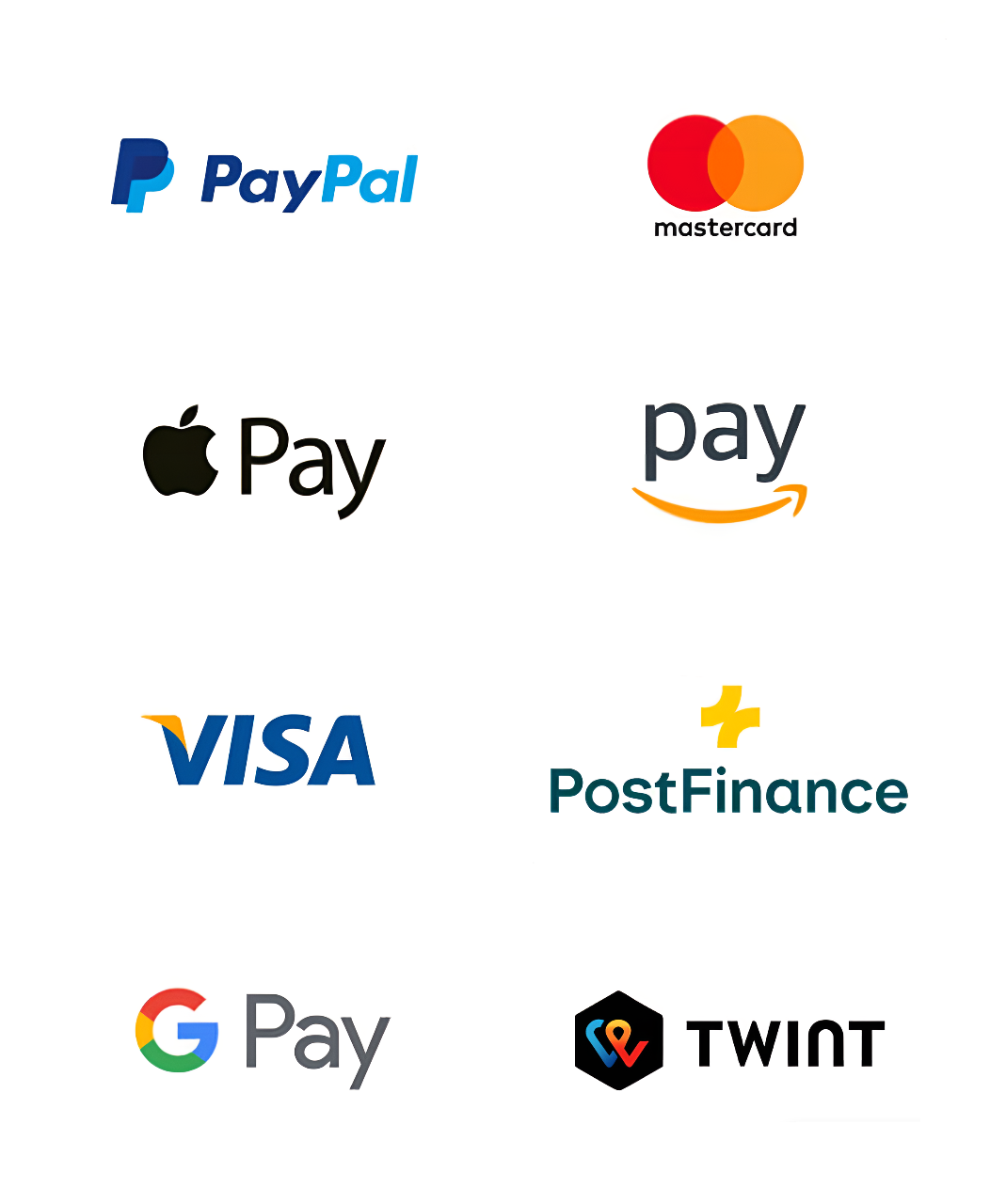
SwissSoftware24 by DigitalRiver GmbH 2025 © All rights reserved
After completing your purchase, your order will be sent immediately to your email address within just 5 minutes .
After completing your purchase, your order will be sent to your email address within 12 hours.
After completing your purchase, your order will be sent to your email address within 24 h hours.
After completing your purchase, your order will be sent immediately to your email address within just 5 minutes .