CHF 129.00 Ursprünglicher Preis war: CHF 129.00CHF 94.00Aktueller Preis ist: CHF 94.00.
Microsoft Access 2019 is a versatile and powerful database management system, ideal for both private users and businesses. It allows for the easy creation of empty databases and the import of data from various sources – including Excel, XML, dBASE, PDF, and emails.
Users can efficiently sort, filter, and analyze data using queries. Additionally, custom forms and macros can be utilized to simplify input processes and automate recurring tasks.
Access 2019 also stands out with individual user management, comprehensive rights assignment, and detailed reporting. The software is ideally suited for handling large amounts of data and offers all the tools for professional database work.
You can find more information about this product here.
CHF 129.00 Ursprünglicher Preis war: CHF 129.00CHF 94.00Aktueller Preis ist: CHF 94.00.
Auf Nachbestellung verfügbar
After completing your purchase, your order will be sent to your email address within 12 hours.
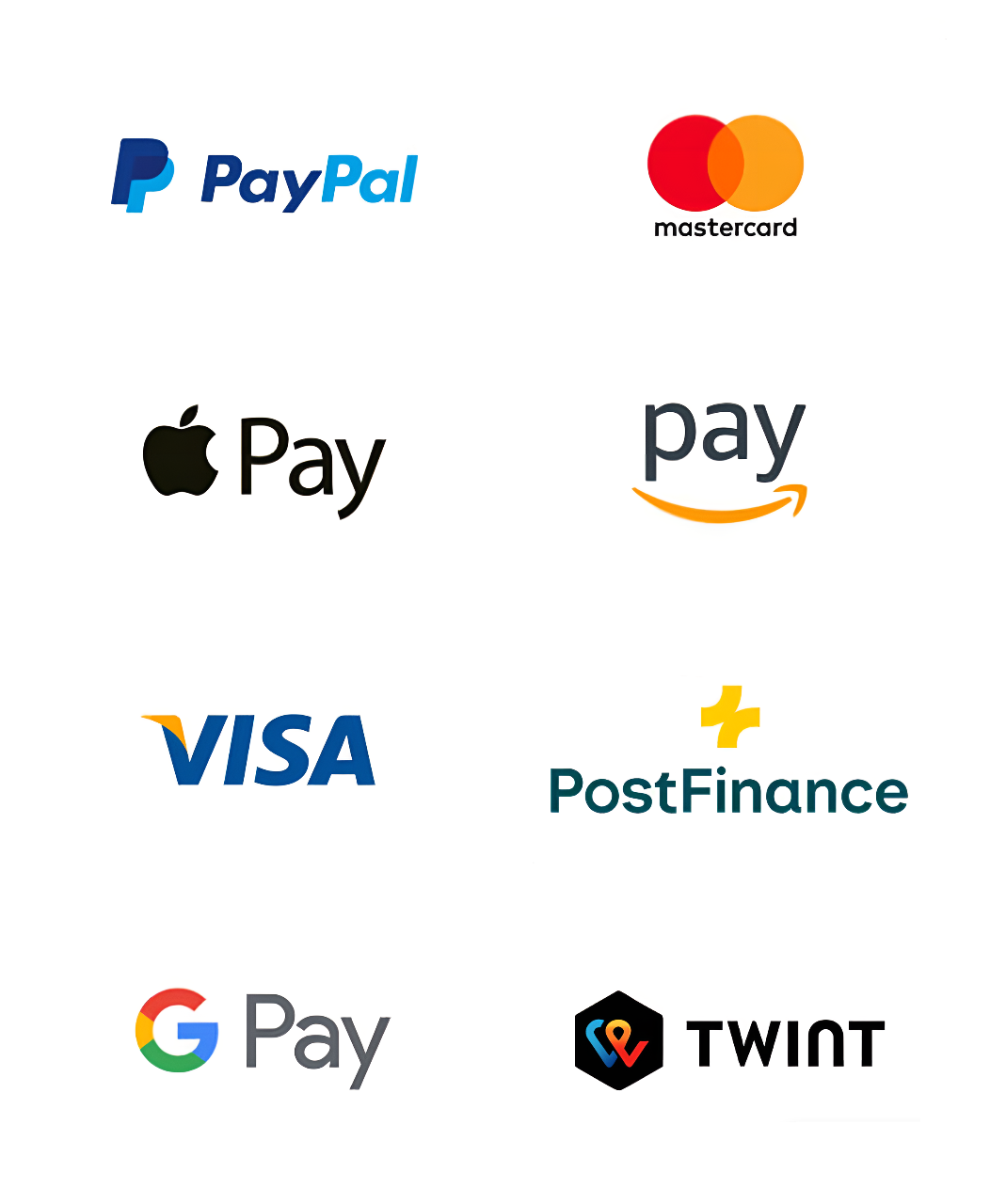
SwissSoftware24 by DigitalRiver GmbH 2025 © All rights reserved
After completing your purchase, your order will be sent immediately to your email address within just 5 minutes .
After completing your purchase, your order will be sent to your email address within 12 hours.
After completing your purchase, your order will be sent to your email address within 24 h hours.
After completing your purchase, your order will be sent immediately to your email address within just 5 minutes .