CHF 59.00
Windows 11 Home is the cost-effective solution for anyone looking for a modern and efficient operating system. Ideal for private users, students, and home offices, Windows 11 Home offers everything you need for your digital everyday life. Please note that this is an OEM version that is not suitable for updating or upgrading from other or older versions. Windows 11 Pro is the ultimate solution for professionals, companies, and advanced users who need maximum functionality and security. This version offers advanced features that go beyond the capabilities of Windows 11 Home.
Windows 11 Home offers an intuitive and user-friendly interface designed specifically for the modern user. With improved features like Snap Layouts, you can organize multiple windows simultaneously and work more efficiently. The new Microsoft Store offers a wide selection of apps, games, and entertainment content, all of which are safe and easy to install. Thanks to integrated security features like Windows Hello and comprehensive protection against malware and viruses, you are always safe on the go. Support for Android apps expands your possibilities and enables seamless work and play.
Experience a new era of usability and productivity with Windows 11 Home. Upgrade today and dive into the future of computing!
System requirements:
You can find more information about this product here.
CHF 59.00
Nur noch 5 vorrätig
After completing your purchase, your order will be sent immediately to your email address within just 5 minutes .
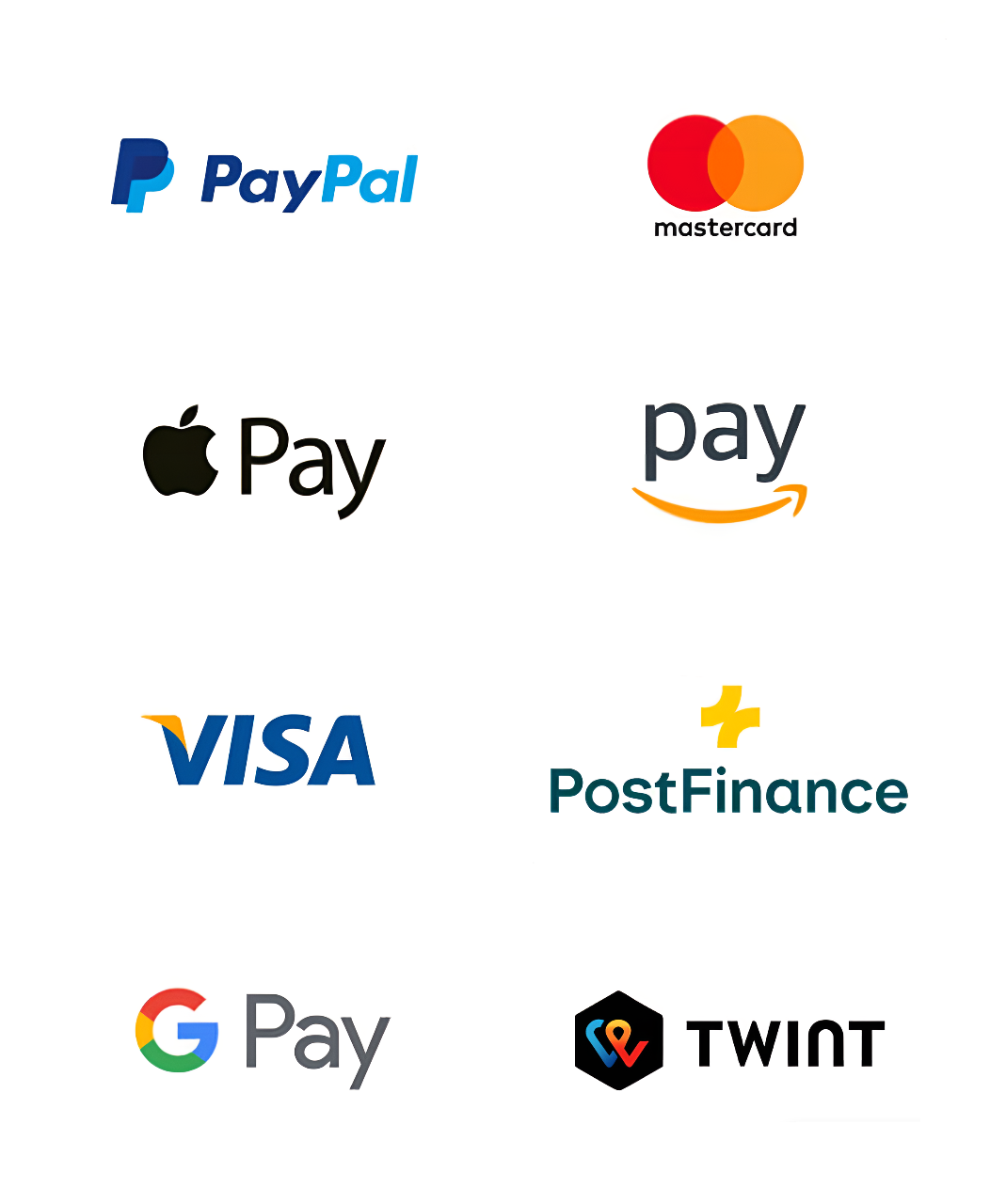
SwissSoftware24 by DigitalRiver GmbH 2025 © All rights reserved
After completing your purchase, your order will be sent immediately to your email address within just 5 minutes .
After completing your purchase, your order will be sent to your email address within 12 hours.
After completing your purchase, your order will be sent to your email address within 24 h hours.
After completing your purchase, your order will be sent immediately to your email address within just 5 minutes .