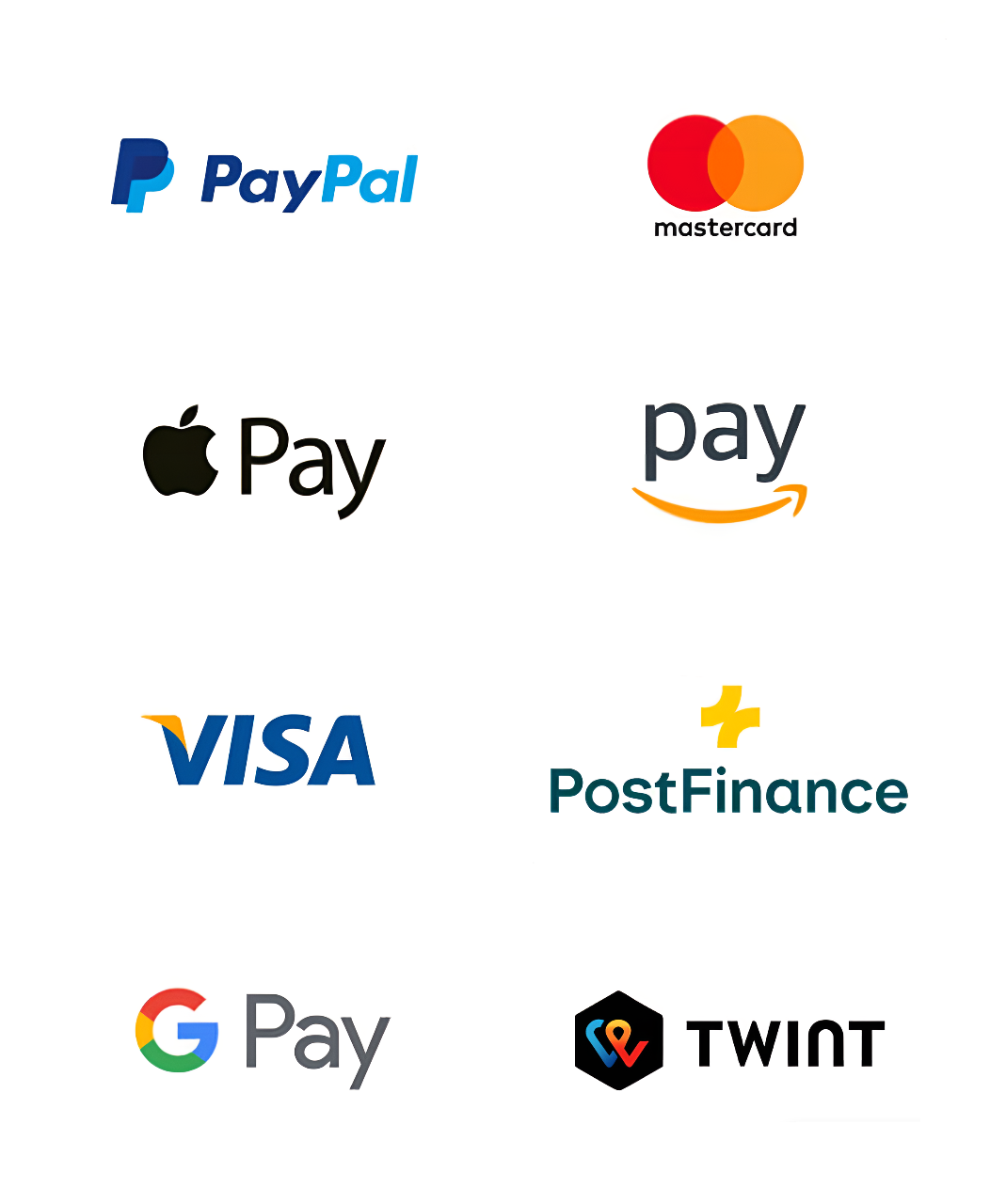Was ist ein Backup? Ein umfassender Leitfaden
What is Data Backup??
Data backup, also known as a backup copy, is the process of securing important information by copying and storing it in safe locations, such as external drives or cloud backup solutions. This ensures that in the event of a hardware failure, cyberattack, or other incident leading to data loss, it’s possible to recover the information and resume daily operations. Data backup should be a critical part of data management for both individuals and businesses.
Why is backup important?
“What does backup mean?" — this is a question asked by both private users and business owners alike. Backup is not just about protecting data from loss but is also an essential part of maintaining operational continuity during unexpected events. Regularly creating data backups can save important documents, photos, customer databases, or financial records.
Types of Backups
1. Full Backup - the most comprehensive form of backup, in which all data from selected media is copied. It requires the most storage resources (which can be a cost barrier) and is time-consuming, but it offers the greatest protection by securing all data.
2. Incremental Backup - this method copies only the files that have changed since the last data backup, significantly reducing the time required and the amount of storage needed. However, data recovery can take longer as it requires restoring all incremental backups since the last full backup.
3. Differential Backup This approach copies only the data that has changed since the last full backup. In terms of recovery speed and storage needs, it falls between a full backup and an incremental backup.
Backup solutions for individual users
1. External hard drives are a simple and relatively inexpensive solution for storing data. However, they are susceptible to being lost or damaged.
2. USB drives are great for smaller amounts of data and can be cataloged easily. However, like external hard drives, they carry the risk of physical loss, which could result in loss of access to the data backup.
3. Cloud Memory like Google Drive, Dropbox, or iCloud offer not only data storage but also easy access from any internet-connected device. This is particularly useful for individuals who travel frequently.
Backup SoftwareSoftware
Programs such as Acronis and Bitdefender, which also provide antivirus protection, are useful for comprehensive data backup and data protection.
Acronis True Image is one of the most comprehensive backup and cybersecurity solutions on the market, offering features such as:
-
Full disk imaging – This allows for comprehensive protection of the entire system, including apps, settings, and all data.
-
Active ransomware protection – Uses advanced AI technologies to monitor and prevent suspicious changes, protecting against ransomware encryption.
-
Disk cloning – Enables easy migration of the entire system to a new drive or partition.
-
Cloud backup integration – Ensures an additional layer of security and access to data from anywhere in the world.
Bitdefender Total Security is particularly recommended for small and medium-sized businesses that need solid antivirus protection combined with efficient data backup tools:
-
Online backup – The ability to create data backups in the cloud, providing easy access and protection against hardware failure.
-
Data and privacy protection – Offers advanced privacy features, such as anti-tracker to block online tracking, and a password manager for secure storage of credentials.
-
Secure files – This feature allows users to designate folders that are protected from unauthorized changes by applications.
Backup solutions for small businesses
Small businesses often need solutions that fit their budget while offering a sufficient level of data protection. Recommended solutions include:
1. NAS (Network Attached Storage) allows for centralized data management and access by multiple users on a local network.
2. Cloud Backup just like individual usersBackup , small businesses can benefit from cloud backup. We recommend services like Microsoft OneDrive for Business or Amazon AWS, which offer scalable options with automated data backups and advanced data protection features.
Backup solutions for large businesses
Large enterprises, due to the typically vast amount of data they handle, require comprehensive solutions that offer a high level of data protection. These include:
1. Server Backuplarge, powerful backup servers designed specifically for data backup, often located in different data centers for added protection. This is crucial in cases of fire, flooding, or power outages.
2. Off-Site backupinvolves storing data backups in a separate location, which is essential for protecting data in the event of incidents affecting the main company site.
3. Disaster Recovery as a Service (DRaaS) are provided by external companies that not only manage data backups but also assist in the fast recovery of data after a disaster.
Summary
"What is a data backup?" —This question should now be clearly answered! Whether you're an individual user or managing a company’s data, having the right backup solutions in place is critical for protecting your valuable information. Regular data backups are the best safeguard against unexpected events that could lead to data loss.