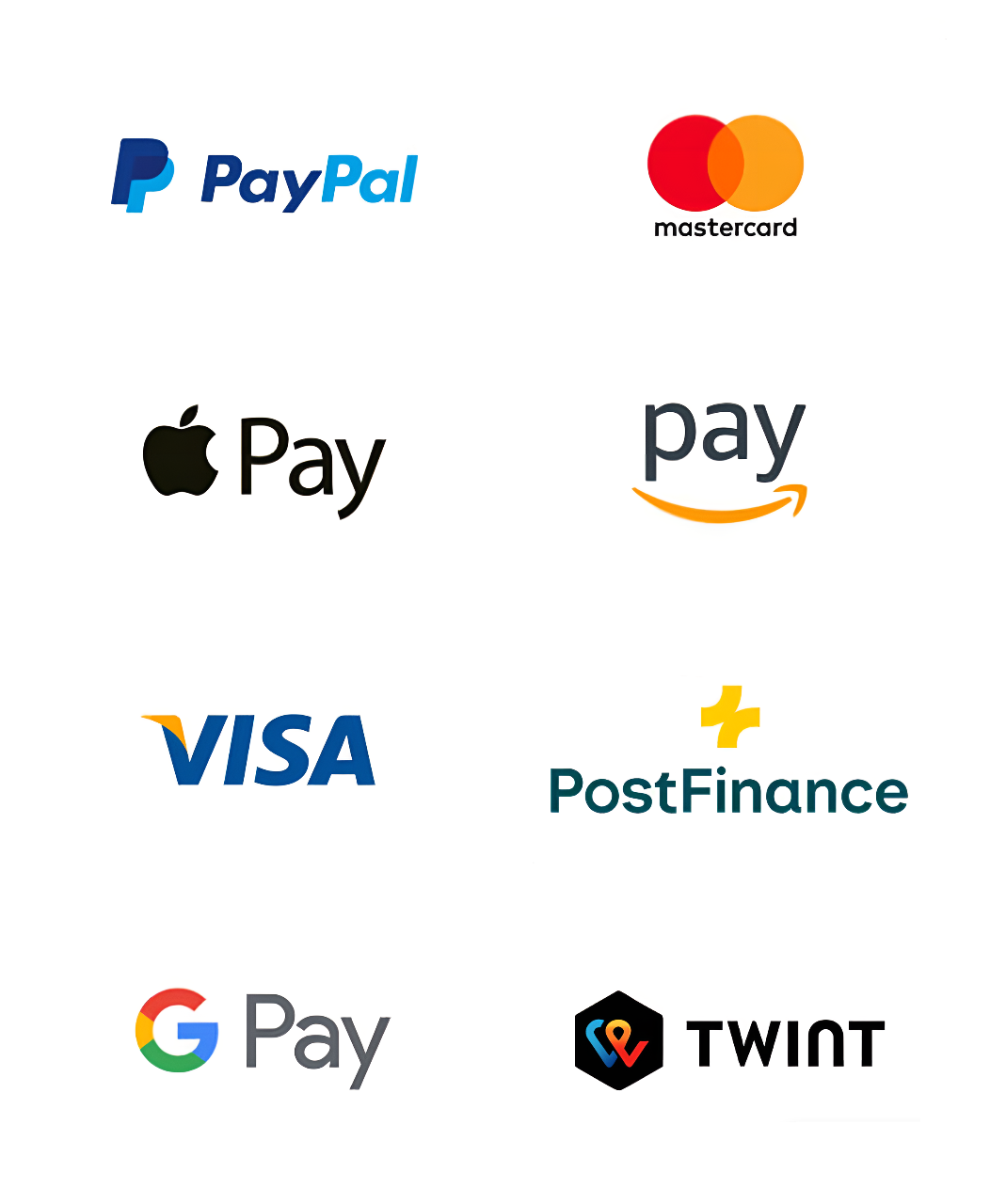Windows Server – User / Device CALs: which license is right for you?
The choice of the right Client Access Licenses (CALs) for Windows Server is crucial for companies looking to legally and efficiently access server resources. Microsoft offers two types of CALs: User CALs (user-based license) and Device CALs (device-based license). The decision between these two licensing models depends on how employees access the server and how the company organizes access. In this article, we explain the differences between User CALs and Device CALs and help you find out which option is best for your company.
What are Windows Server – User / Device CALs?
The Windows Server operating system requires the purchase of Client Access Licenses (CALs) so that users or devices can legally access server functions. A standard license for Windows Server only includes the server software itself – access to it, however, must be licensed separately.
- A User CAL is assigned to a specific user. This user can access the server from any device – PC, laptop, tablet, or smartphone.
- A Device CAL is assigned to a specific device, allowing any user who uses that device to access the server.
Windows Server – User CAL: when is it the best choice?
A User CAL is ideal for companies where employees work with multiple devices. This is particularly advantageous in the following scenarios:
- Employees use multiple devices (PC in the office, laptop in the home office, tablet on the go),
- Remote and hybrid work models where users access the server from different locations,
- Flexible working where employees use different devices as needed.
In such cases, a User CAL simplifies license management and can be a more cost-effective solution than licensing each device individually.
Windows Server – Device CAL: when is it more sensible?
A Device CAL is the better choice when multiple users share a common device, as is often the case in the following situations:
- Shared workstations in call centers, libraries, or production facilities,
- Devices shared by employees in shift work,
- Companies that want to optimize license costs for environments with few devices but many users.
With a Device CAL, companies can reduce the number of licenses required, as they do not have to be purchased for each individual user, but only for shared devices.
How to choose the right CAL for Windows Server?
The choice between User CAL and Device CAL depends primarily on how server access is organized in your company. If users work with multiple devices, a User CAL makes more sense. If many users use the same device, a Device CAL is the more cost-effective solution.
Other factors to consider:
- Number of users vs. number of devices – If there are more users than devices, a Device CAL is cheaper. However, if each employee works with multiple devices, a User CAL is more efficient.
- Mobility of employees – Do many users work from different locations or with multiple devices? Then a User CAL offers more flexibility.
- Cost optimization – In some cases, a combination of User CALs and Device CALs may be the most economical solution.
Windows Server – User / Device CALs and license compliance
Every company that uses Windows Server must ensure that it has the correct number of User CALs or Device CALs. Missing licenses can lead to license violations, which can result in additional costs and penalties in the event of a Microsoft license audit.
Important to know: Microsoft does not allow conversion between User CALs and Device CALs. Therefore, it is crucial to conduct a thorough analysis of company requirements before purchasing.
Conclusion – how to efficiently manage CAL licenses?
Windows Server – User / Device CALs are an essential part of the legal and efficient use of server resources. While User CALs are ideal for companies with employees who work from multiple devices, Device CALs are better suited for environments with shared devices.
To optimize costs and avoid license violations:
✅ Analyze the number of users and devices in your company.
✅ Determine whether employees work with multiple devices or share devices.
✅ Plan the purchase of CALs based on actual business needs.
Choosing the right CAL licenses not only helps companies ensure license compliance but also to optimize IT costs. If you need more information about Windows Server 2019 – User / Device CALs, contact an IT specialist or us.
Windows Server – User CALs -> https://swisssoftware24.ch/en/products/windows-server-user-cals/
Windows Server – Device CALs -> https://swisssoftware24.ch/en/products/windows-server-device-cals/