CHF 74.95
Microsoft Word 2021 is one of the world's leading applications for document creation and editing, designed for both personal and professional use. With a variety of formatting tools, templates, and styles, users can quickly and easily create professional documents. The software also offers seamless integration with Microsoft 365, allowing data from Excel, PowerPoint, or Outlook to be easily inserted into Word documents.
A standout feature of Word 2021 is its advanced collaboration tools, which allow users to edit documents in real-time with other users. Thanks to the co-authoring feature, comments, and tracking of changes, teams can collaborate efficiently, exchange feedback, and optimize content. Additionally, cloud storage in OneDrive ensures that documents are available anytime and from any device.
Special attention has been paid to accessibility – screen readers, voice control, and an accessibility checker make Word an inclusive solution for all users. Furthermore, the software offers built-in research and referencing functions, with which citations and bibliographies can be easily managed. Microsoft Word 2021 is compatible with Windows 10, Windows 11, and macOS and can be installed on a PC or Mac.
You can find more information about this product here.
CHF 74.95
Auf Nachbestellung verfügbar
After completing your purchase, your order will be sent to your email address within 12 hours.
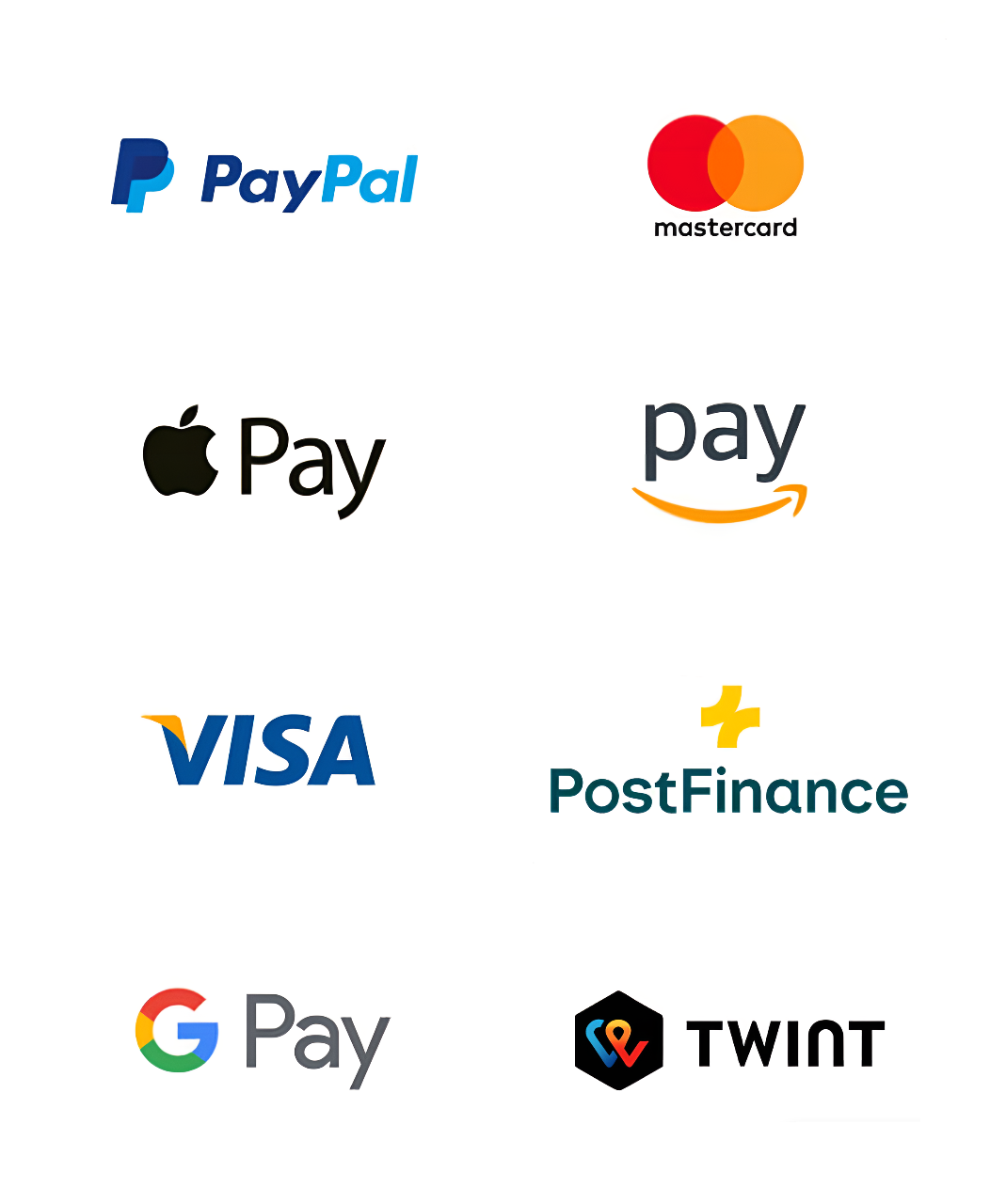
SwissSoftware24 by DigitalRiver GmbH 2025 © All rights reserved
After completing your purchase, your order will be sent immediately to your email address within just 5 minutes .
After completing your purchase, your order will be sent to your email address within 12 hours.
After completing your purchase, your order will be sent to your email address within 24 h hours.
After completing your purchase, your order will be sent immediately to your email address within just 5 minutes .