CHF 89.00
Parallels Desktop 19 Pro is the developer edition for those who need more performance, depth and control when running Windows on a Mac. Optimized for macOS Sonoma & Apple Silicon, it brings flexible CPU/RAM/VRAM allocation, advanced networking and pro workflows.
Windows 11 is set up in a few clicks, macOS and Windows work seamlessly: drag & drop, shared clipboard, shared folders and USB pass-through. Run Windows apps alongside Xcode, Figma or Final Cut—no reboot required.
For teams & pros: snapshots, clones, CI/CD-friendly automation (CLI/headless), integration with Docker, Vagrant & PowerShell, plus pro support. Perfect for testing, debugging and Windows on Mac in daily production.
You can find more information about this product here.
CHF 89.00
Auf Nachbestellung verfügbar
After completing your purchase, your order will be sent to your email address within 12 hours.
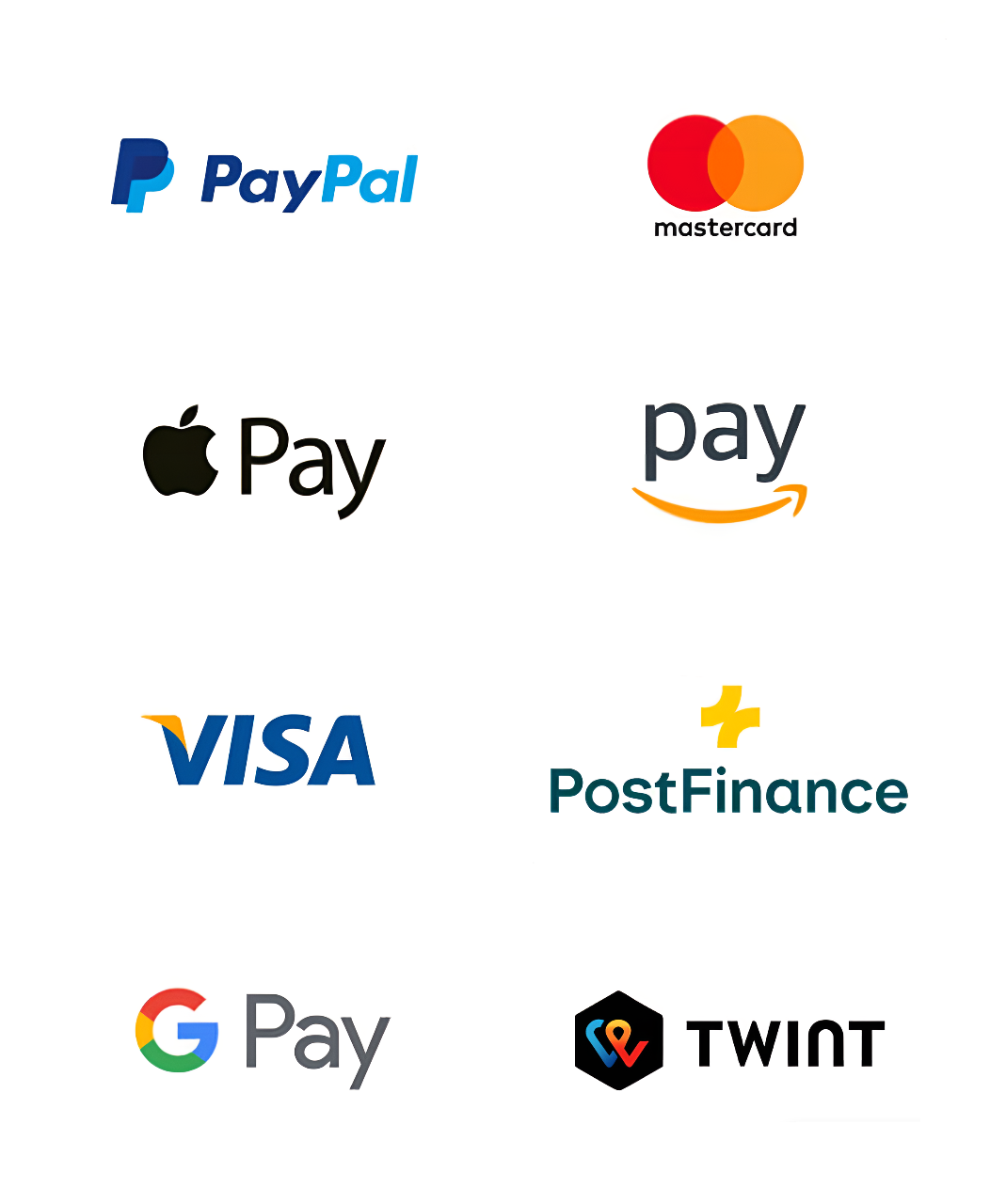
SwissSoftware24 by DigitalRiver GmbH 2025 © All rights reserved
After completing your purchase, your order will be sent immediately to your email address within just 5 minutes .
After completing your purchase, your order will be sent to your email address within 12 hours.
After completing your purchase, your order will be sent to your email address within 24 h hours.
After completing your purchase, your order will be sent immediately to your email address within just 5 minutes .