CHF 75.00
Parallels Desktop 19 Standard brings Windows 11 to your Mac in just two clicks-optimised for macOS Sonoma with improved IPP printing and better print sharing on Apple Silicon.
Seamless integration lets you use your Mac’s camera, microphone, trackpad, display, keyboard and mouse inside Windows. Drag & drop files between macOS and Windows, and access your Mac folders from Windows apps.
Connect Windows-only USB devices like printers and scanners—or attach Android phones and other peripherals. An improved UI, solid performance, Parallels Toolbox® (with subscription) and 24/7 support round out a smooth, productive setup.
You can find more information about this product here.
CHF 75.00
Nur noch 1 vorrätig
After completing your purchase, your order will be sent immediately to your email address within just 5 minutes .
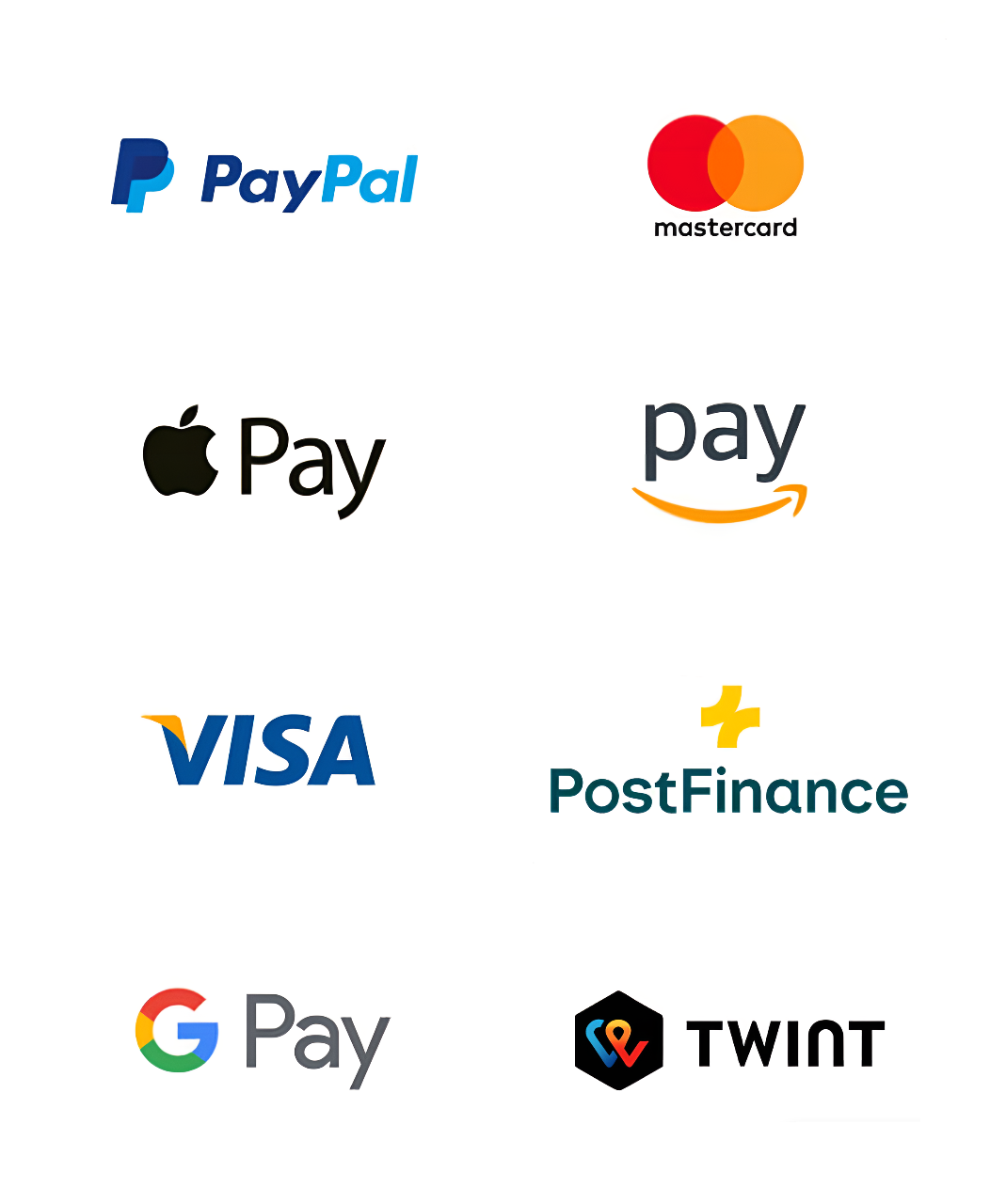
SwissSoftware24 by DigitalRiver GmbH 2025 © All rights reserved
After completing your purchase, your order will be sent immediately to your email address within just 5 minutes .
After completing your purchase, your order will be sent to your email address within 12 hours.
After completing your purchase, your order will be sent to your email address within 24 h hours.
After completing your purchase, your order will be sent immediately to your email address within just 5 minutes .