CHF 83
Adobe Photoshop Elements + Premiere Elements 2023
Video, Graphic & OtherAdobeAnimationGraphic & DesignVideoAdobe Photoshop Elements + Premiere Elements is a software package that offers a wide range of advanced tools and features for editing photos and videos. It enables easy creation and modification of images and includes numerous tools for retouching, color correction, removing unwanted elements, creating special effects, and more. This allows users to achieve a professional look for their projects without the need for advanced technical knowledge.
ESD Windows/Mac
Languages: German, French, English, Italian, Czech, Dutch, Japanese, Polish, Swedish, and Spanish
After buying this product you'll get a download link + product key (ESD) for 1 PC.
Available on backorder
Beschreibung
Key features include:
- Video Editing Tools: Includes automatic keyframe detection and intelligent tools for cutting and changing backgrounds in videos.
- Matrix Effect and Bokeh Effect: These effects provide interesting visual effects in projects. The Matrix effect resembles pixel art from 80s and 90s video games, giving projects a retro-style appearance. Bokeh Effect replicates blurred background lighting in photos, adding softness and depth for a unique look.
- Enhanced Text Editing Mode: Allows easier text editing directly in the project preview, speeding up the editing process.
- Improved Project Organization Tools: Streamline the search and sorting of photos and make it easier to store projects in the cloud.
- Compatibility with Popular File Formats: Supports formats such as JPEG, PNG, RAW, and AVI.
- Layer Support: Enables more advanced graphic editing.
Compared to previous versions, this edition has been improved in various aspects and introduces several new features:
- Video Editing Enhancements: Including automatic keyframe detection and intelligent tools for cutting and changing backgrounds. These improvements simplify the process of editing videos, making it faster and easier.
- Intelligent Cutting and Background Change Tools: Provide better control over video editing, allowing users to choose which elements to cut and which to keep in the background, and easily remove or change the background in selected frames.
- New Special Effects: Such as the Matrix and Bokeh effects, add visual flair to your projects, offering distinctive visual styles.
- Text Editing Improvements: Enhanced text editing features, including various alignment options, text in shapes, additional text styles, and typographic functions, make text integration with images seamless.
- Project Organization Enhancements: Faster and more intuitive photo search and sorting tools, allowing users to quickly find specific photos and materials.
- Cloud Storage Tools: Easily store and share projects in the cloud for convenient access from various devices and enhanced data security.
Adobe Photoshop Elements also offers a simplified version for quick photo editing, including mobile devices. The basic version of the application is available for free, with additional features available through a monthly subscription if desired.
Requirements:
Windows:
- Processor: 6th generation Intel processor or higher, or equivalent AMD processor with SSE4.1 support
- Working memory 8 GB RAM
- Memory 5.8 GB of free hard disk space for installation; additional space for downloading online content; up to 20 GB of additional space for temporary files during installation and use (not compatible with file systems that require case sensitivity or portable flash storage media)
- system Microsoft Windows 10 Version 2004 or higher (Version 21H1 recommended); Microsoft Windows 11 (Version 21H2); 64-bit versions only; Windows 7 and Windows 8.1 are not supported
- Display 1280 x 800 pixel monitor resolution at 100% scaling
- Internet Connection:Required for product activation and content downloads
macOS:
- Processor: 6th generation Intel processor or higher, Apple M1 processor (with Rosetta 2)
- Working memory 8 GB RAM
- Memory 6 GB of free hard disk space for installation; additional space for downloading online content; up to 20 GB of additional space for temporary files during installation and use (not compatible with file systems that require case sensitivity or portable flash storage media)
- system macOS Version 10.15 or macOS 11
- Display 1280 x 800 pixel monitor resolution at 100% scaling
- Internet Connection:Required for product activation and content downloads
Nur eingeloggte Kunden, die dieses Produkt gekauft haben, können eine Bewertung abgeben.
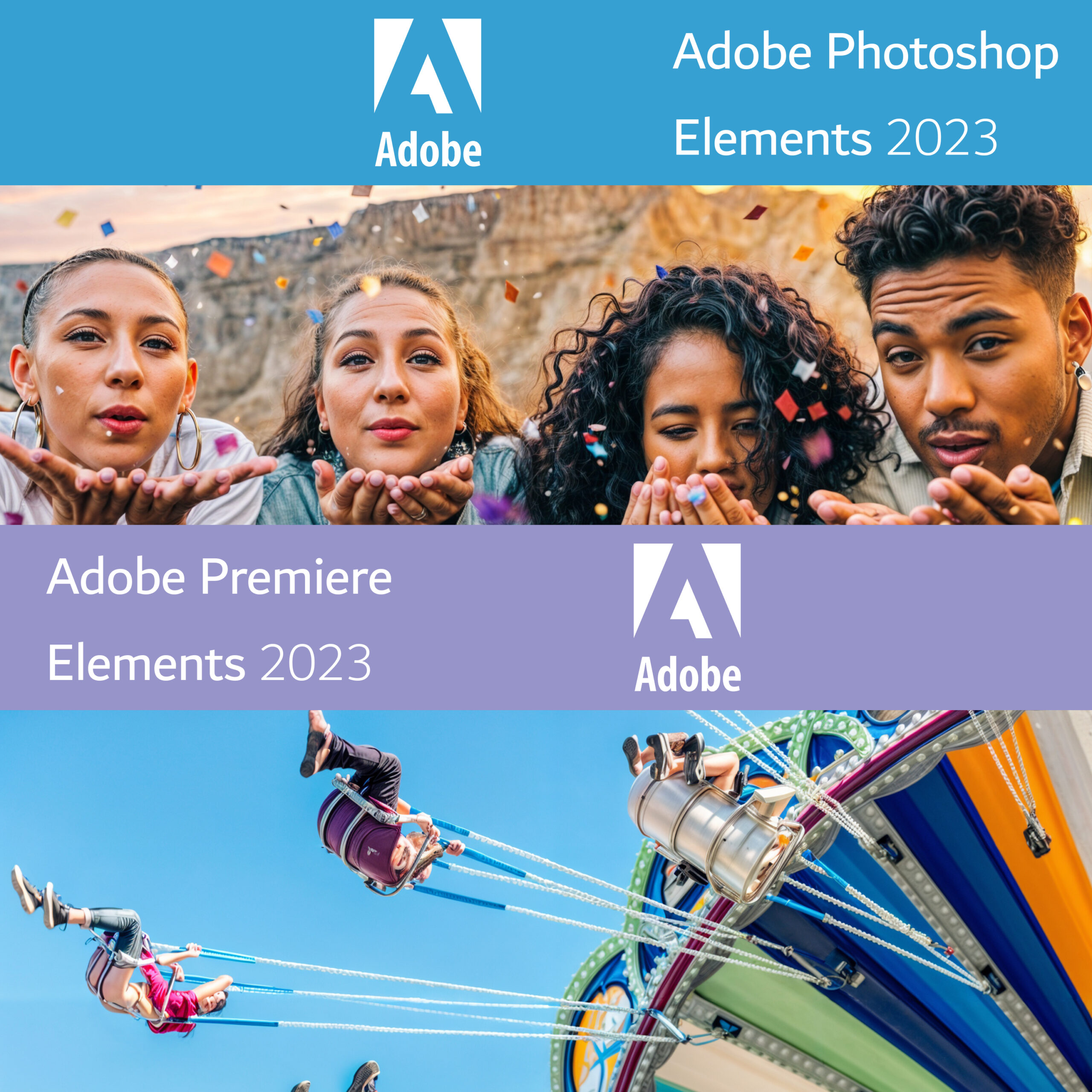


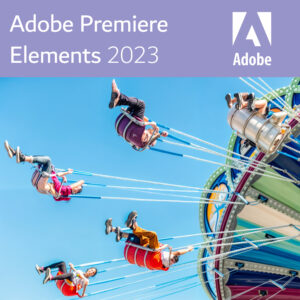
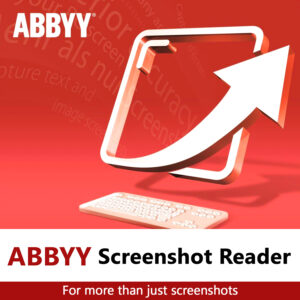
Es gibt noch keine Bewertungen.