CHF 85.00 – CHF 99.00Preisspanne: CHF 85.00 bis CHF 99.00
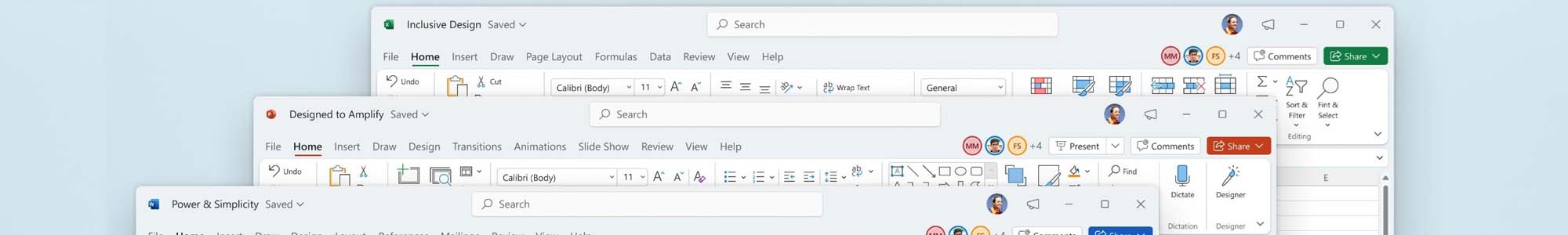
Discover the world of productivity
Microsoft Office Home & Student 2021 provides you with all the essential tools to complete your tasks efficiently. With classic applications like Word, Excel, PowerPoint, and OneNote, you have everything you need for school, university, and personal projects.
New features for added convenience
The latest version impresses with a modern interface and numerous improvements. Create professional documents, impressive presentations, and easily manage your data. Thanks to new features such as recording presentations or support for dynamic arrays in Excel, you can work even more productively.
Flexible and customizable
Adapt Office to your needs: Choose from various designs, languages, and functions. With OneNote, you can clearly organize your notes and access them at any time. And thanks to compatibility with various file formats, you can easily collaborate with others.
Learning aids and collaboration
Office supports you in learning and working in a team. With features like the Immersive Reader in Word or the ability to share documents in real time, learning and collaborating becomes child's play.
Conclusion
Microsoft Office Home & Student 2021 is the ideal choice for students who value intuitive operation, powerful functions, and flexible collaboration.
You can find more information about this product here.
CHF 85.00 – CHF 99.00Preisspanne: CHF 85.00 bis CHF 99.00
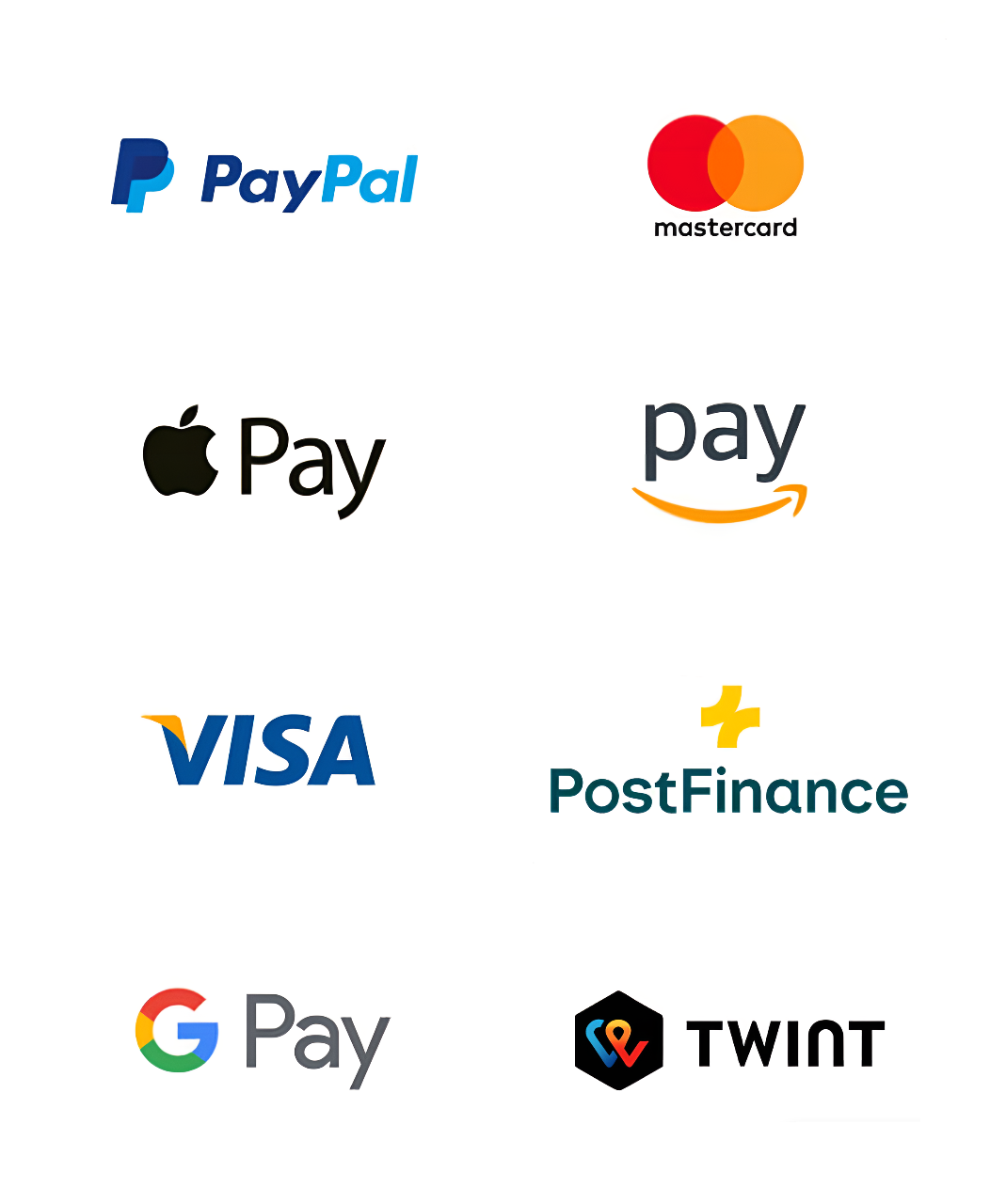
SwissSoftware24 by DigitalRiver GmbH 2025 © All rights reserved
After completing your purchase, your order will be sent immediately to your email address within just 5 minutes .
After completing your purchase, your order will be sent to your email address within 12 hours.
After completing your purchase, your order will be sent to your email address within 24 h hours.
After completing your purchase, your order will be sent immediately to your email address within just 5 minutes .
After completing your purchase, your order will be sent to your email address within 12 hours.
After completing your purchase, your order will be sent to your email address within 24 h hours.