CHF 389.00
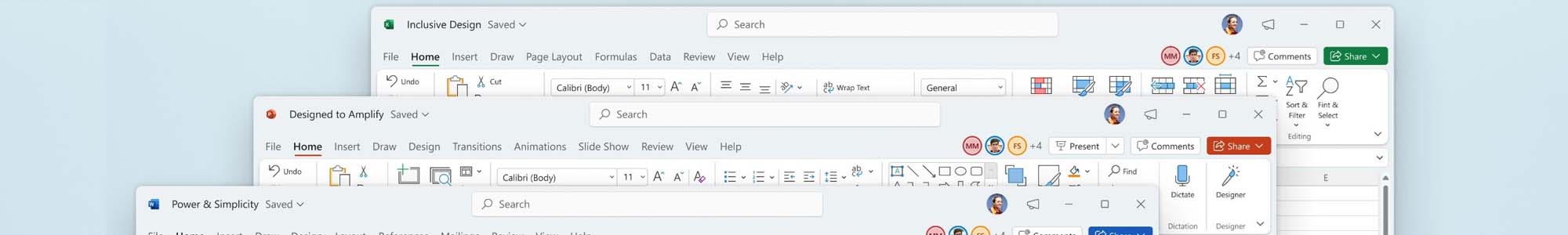
Microsoft Office Professional 2021 is a comprehensive office software that offers a lifetime license for programs like Word, Excel, PowerPoint, Outlook, Publisher, and Access. This new version brings numerous improvements, including a redesigned user interface, an eye-friendly dark mode, and optimized document creation and management features. Thanks to its integration with cloud services and the ability to share and edit files in real-time, it significantly facilitates collaboration within companies.
Key innovations include enhanced PowerPoint features for presentation recording, new design templates, and creative content for engaging slideshows. Excel benefits from dynamic array support and improved search functions, while Word gains additional tools for handwritten notes and text editing. Publisher enables professional design of marketing materials, and Access simplifies the development of database-driven business applications.
The software also offers advanced accessibility features, intelligent search tools, and audible cues for error correction. With the ability to save files in ODF 1.3 format, Office Professional 2021 remains compatible with other programs. This makes it an ideal solution for businesses, educational institutions, and professional users who value efficiency, creativity, and seamless collaboration.
You can find more information about this product here.
CHF 389.00
Auf Nachbestellung verfügbar
After completing your purchase, your order will be sent to your email address within 12 hours.
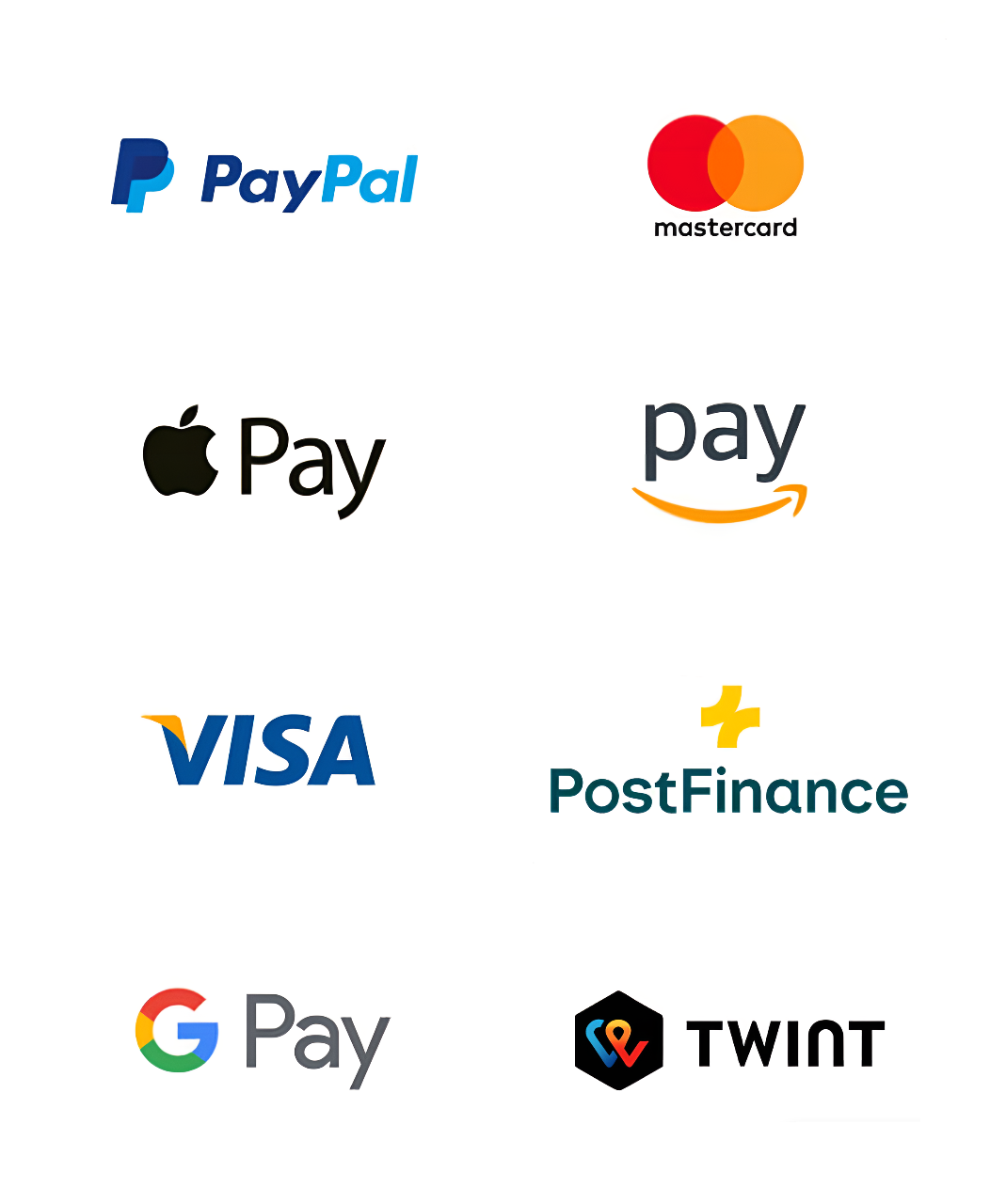
SwissSoftware24 by DigitalRiver GmbH 2025 © All rights reserved
After completing your purchase, your order will be sent immediately to your email address within just 5 minutes .
After completing your purchase, your order will be sent to your email address within 12 hours.
After completing your purchase, your order will be sent to your email address within 24 h hours.
After completing your purchase, your order will be sent immediately to your email address within just 5 minutes .